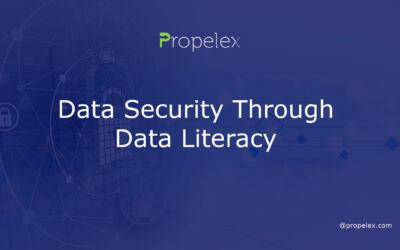Fortunately, there are steps you can take to prevent ransomware from harming your network. But if your security has already been breached, you must act quickly and correctly in order to restore its functionality.
The initial step should be to contain the attack and isolate affected systems. This might involve shutting down networks, disabling data access, and reaching out to law enforcement for assistance.
1. Backup Your Data
Ransomware is one of the most devastating cyberattacks an MSSP can encounter, as it can shut down operations and leave a company vulnerable to costly ransom demands. Fortunately, there are some best practices to follow during a ransomware response.
First and foremost, make a backup of your data. This can protect you against ransomware attacks and allow for quick file restoration if the system becomes compromised.
Make sure your backups are offsite (preferably), encrypted and tested regularly to avoid being corrupted by ransomware. This is especially important when safeguarding sensitive business information.
Another best practice is to create a disaster recovery plan. This will enable you to quickly switch over to a backup copy in the event of ransomware attack, helping minimize downtime.
A reliable MSSP or MSP can collaborate with you to craft a backup and disaster recovery plan tailored to your organization’s requirements, as well as an effective ransomware protection strategy. Doing so helps decrease the likelihood of future ransomware infection.
Finally, performing a comprehensive user account audit is important to identify weak or insecure accounts that could allow an attacker to gain control of your environment’s systems and services. This audit helps detect weak or insecure user identities so you can take measures to protect them against future attacks.
2. Turn Off the Wi-Fi
If your MSSP is compromised with ransomware, it’s wise to disable Wi-Fi access. Doing this will prevent the malware from spreading east-west and creating havoc for your organization.
Wi-Fi hotspots are ubiquitous, from coffee shops to airports to libraries. Not only are these connections convenient, but they’re also an excellent way for your mobile device to access the Internet while on-the-go.
One of the best ways to secure your Wi-Fi is setting up a guest Wi-Fi network. This separate network enables devices like smartphones and IoT devices to access the web without connecting directly to your primary Wi-Fi network.
In addition to the aforementioned, the best way to keep your wireless networks safe is to utilize an effective security app and ensure it’s up-to-date. These programs will detect any malware that has infected your network and stop its spread. Other useful tips include updating antivirus software, using strong passwords, and changing them regularly.
3. Run a Full System Scan
A full system scan is an in-depth investigation of your entire computer, taking several hours to finish. This analysis can be highly effective in detecting any hidden threats or vulnerabilities wreaking havoc on its performance.
When running a scan, make sure it covers all of your hard drives and any connected devices. It should also include the operating system’s master boot record and boot sector – these areas are especially vulnerable to malware infections.
Some virus scans also feature a “quick scan” function that only checks commonly infected files and folders, expediting the scanning process by removing some parts of the file system that might be more vulnerable to infection. Furthermore, be sure to regularly backup your important documents and store them offline for extra safety.
Ransomware attacks are a serious risk, as they can do significant harm to an organization’s systems and data. Many variants are designed to spread to and delete backups, which could prevent organizations from restoring their systems in the event of an incident. This will likely cause business disruptions and lost revenue; thus, it’s essential that you back up your data offline before restoring from that backup.
4. Run a Full Malware Scan
Malware is like an unseen parasite that can hide on your computer. Without a full scan, it’s difficult to spot, so it’s essential to run one as soon as possible.
To begin, launch a malware scanner and select an appropriate scanning option. The speed of your system may determine how long this takes, but typically a full malware scan takes anywhere from minutes to hours depending on file size and complexity.
A full malware scan not only detects ransomware, but it also eliminates spyware, keyloggers, Trojan horses, viruses and other malicious items from the TEMP folder – a popular hiding spot for hackers. Furthermore, it can detect backdoor access – when an intruder takes control of your machine without you knowing – which occurs when they access sensitive information on your system without permission.
Once the scan is complete, it will provide you with a list of threats that were detected and removed. It also allows you to view any files Windows previously flagged as dangerous but later reclassified as safe.
Before running a virus scan, it’s wise to back up your most important files so that any threats are removed from both the originals and backups. Be mindful though when backing up what you have as some threats can be difficult or impossible to erase from a backup.
5. Run a Full Antivirus Scan
Ransomware is a type of malicious software that encrypts files on devices and systems, rendering them unusable. Criminals then demand payment in exchange for decryption keys – an increasingly important security risk for organizations as more sensitive information and data are at stake.
To reduce this threat, run a full antivirus scan on all of your devices and servers. Doing so will guarantee that any new threats are detected before they can infiltrate into your network.
A thorough antivirus scan will also enable you to identify the source of any malicious activity. If it turns out the attackers originated from within your network, this provides valuable insight into your organization and allows for future improvements in security practices.
Another way to reduce ransomware’s impact is by restricting user access and permissions on systems. This can usually be accomplished using “least privilege” principles and role-based access control policies.
This gives users access to only the data necessary for work, limiting any damage from ransomware attacks. Furthermore, restricting shared drive access can help stop ransomware from spreading throughout your organization’s network.
6. Run a Full Security Scan
Ransomware is an advanced type of malware that infiltrates networks, encrypts data and demands payment. To stop the attack from affecting critical business operations and sensitive data, it’s critical to act quickly.
Organizations can strengthen their cybersecurity by improving security monitoring, incident response and malware remediation processes. These steps help prevent malicious actors from invading the network, decreasing the risk of further malware intrusions and strengthening overall security.
A full security scan is an efficient way to detect and eliminate malware threats. Unfortunately, it may take some time for the scan to complete; thus, allow enough time for it to finish before rebooting your computer or mobile device.
Once the scan is complete, review its results and decide if any items need remediation. If so, follow any instructions provided by your malware scanning solution for removing quarantined items from your system.
As a managed security service provider (MSSP), it’s imperative to understand how to safeguard your clients against ransomware attacks. Furthermore, guaranteeing your security solutions are up-to-date and incorporate the newest threat intelligence feeds is critical for success.
7. Contact a Ransomware Decryption Service
Recovery from ransomware often involves restoring a backup copy of the encrypted data. This method guarantees you have an up-to-date copy of your files, which can then be used to decrypt them without paying the ransom.
Ideally, you should have multiple, isolated backups of your data in case anything goes awry during decryption. Cloud backup services are ideal here as they can update your backups at predetermined intervals and guarantee that you always have a fresh copy of your files.
Unfortunately, certain ransomware variants can corrupt your data during decryption, leading to data loss or even permanent damage. For instance, the Ryuk ransomware family was known to truncate files by cutting off one byte from each file – potentially leading to data corruption.
Decrypting files encrypted with ransomware typically requires using a decryptor specifically designed for that type of infection. Therefore, make sure the decryptor you select has been thoroughly reviewed by experts prior to its application on your data.