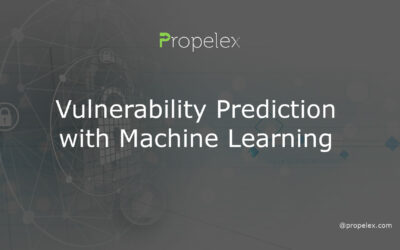Password security has been a hot topic for over a decade, yet many organizations and users still lack up-to-date guidelines that could leave your data vulnerable.
For instance, using the same password across different sites can leave your personal information and accounts vulnerable to hacking. This is because hackers can easily collect passwords and account details from one site, then use that info to break into other accounts.
Creating a Strong Password
Password Security Now is the time to prioritize password security, especially if you use multiple accounts online such as email, social media and banking. A strong password is essential for protecting your digital footprint; make sure it’s unique for each account you sign up for.
Unfortunately, many people fall into the trap of using weak passwords that are easily guessable and expose their personal and business information. In 2019, 80% of data breaches involved compromised passwords.
A strong password is a combination of letters, numbers and symbols that is difficult for cybercriminals to crack. Additionally, having an effective password prevents hackers from accessing your private information or bank accounts.
The initial step to creating a secure password is to create something unique and memorable that only you can remember. Your password should consist of characters, numbers, and special symbols that no other person would know.
Another essential point to remember is to avoid personal information like birthdays, names of friends and family members, workplace names and similar details. Create separate passwords for each account but also use one strong password across all your accounts for extra protection.
To make it simple to create and manage passwords, you may want to consider using a password manager. These software programs can generate strong passwords and securely store them for you – available on both desktop and mobile devices.
For instance, 1Password is an excellent solution that lets you generate and store passwords for online accounts. Plus, it even supports importing existing passwords into the program.
A password manager will allow you to quickly and securely change your passwords. These programs can be especially beneficial if you frequently change passwords and need to keep track of them.
When creating a password, the most essential step to take is making it unique and complicated. Doing this can protect both personal and business information from hackers and other cybercriminals.
Using a Password Manager
Now is the time to prioritize password security. Hackers are becoming increasingly sophisticated, and your personal information could potentially be at risk. To guard against this risk, use strong and unique passwords across all of your online accounts.
A password manager can assist in creating a strong, unique, and secure password that’s easy to remember. These services also enable you to store documents and photos inside an encrypted vault that only you have the key to unlock.
There are a wide variety of password managers to choose from, many offering free trials so that users can test out their features before committing. Premium services typically provide additional security measures and online perks which may make them worth the money spent.
Many password managers also offer to automatically generate and store unique passwords for each website or application you log into. This makes it virtually impossible for hackers to guess your chosen password, keeping your online accounts safe from attacks.
Password managers are an invaluable asset to businesses, as they protect employees from data breaches and phishing attacks. If an employee clicks on a malicious link, their password manager will alert the security team so they can immediately block access to that site.
One of the primary causes of data breaches is weak, easily-guessable passwords. A password manager can help prevent these problems by generating highly secure random and alphanumeric passwords that are difficult to crack into.
Another advantage of password managers is that they store passwords in an encrypted vault, protecting your information from potential hacks. Furthermore, some password managers allow setting a digital inheritance plan which permits beneficiaries to access your passwords upon your death.
Finally, many password managers can autofill name, address, email and other information on web forms to save you time when shopping online or signing up for a new account. This is especially useful if you work remotely or have multiple accounts that access from different devices.
Changing Your Password Regularly
Regular password changes are the single most efficient way to protect yourself and your data online. Although it can be tedious, changing your passwords regularly is essential for safeguarding yourself against hackers, identity theft, malware and viruses.
When determining how often to change your passwords, there are a few factors to consider. One of the most crucial is how many websites or applications you use; this may necessitate changing your password more frequently.
Another important factor to consider when creating your passwords is their strength. If it’s weak, hackers can easily gain access to all of your online accounts. Therefore, it’s essential that you change your passwords as soon as possible and use a strong one which is difficult for anyone else to guess.
It is essential to use a password unique to each site or application you access. Doing this makes it harder for someone else to access your information outside the domain, protecting all other online accounts in the process.
Furthermore, it is strongly advised that you use a complex password for each site or app and a unique one for every login. This is especially crucial when using social media sites and other online services where your login information could potentially be accessed by others.
It is also wise to change your bank passwords whenever a security breach has been announced or you suspect unauthorized access to your accounts.
Additionally, using a password manager such as LastPass or KeePass is highly recommended; this can store all of your passwords centrally and help create strong passwords.
You should also regularly change your passwords if there has been a major security breach like the Capital One and Target breaches of recent years. These massive breaches can expose people’s personal information to hackers worldwide, so it is imperative that you do so immediately after discovering the breach.
Two-factor authentication, or 2FA, is highly recommended to protect your accounts. This may involve sending a code via text message to your phone or providing a fingerprint – although this can be time consuming, it makes it much more difficult for others to access your accounts.
Keeping Track of Your Passwords
Password security is an essential aspect of online safety and security. The password you use to access email, streaming services, social media accounts and other websites is a piece of information that could give hackers access to your money and personal data. Crafting strong, unique passwords is the best way to keep your digital life secure from malicious attacks and intrusions.
Maintaining the passwords for all your online accounts can be a chore, particularly if they use the same one. Doing so makes it much easier for hackers to steal your data.
One way to prevent this issue is writing down all your passwords on paper. While this method may seem outdated, having a written record of all your passwords in an accessible place ensures they can be quickly and easily retrieved if ever needed for reset or recovery.
An alternative to writing down your passwords on paper is using a password manager. These apps enable you to generate strong, unique passwords and save them in an encrypted digital vault. Furthermore, they offer autofill features, device syncing capabilities, and other security measures.
Though these apps are great, it’s still essential to use a variety of methods for remembering your passwords. The most popular method is writing them down on paper – but this could potentially be an insecure strategy.
Password managers can be an ideal solution for people with multiple online accounts who want to keep them all organized. Furthermore, it helps manage your passwords across various platforms like desktop computer, laptop or smartphone.
Some password managers offer additional features like file storage and unlimited autofills. Furthermore, these tools enable you to share your passwords securely with others – essential if you have employees who require access to certain websites and apps.
For small businesses, a strong password is one of the most essential security measures you can take to protect their data and avoid becoming a target of hackers. According to Verizon’s Data Breach Investigations Report, small businesses are one of the most frequent targets of cybercriminals.