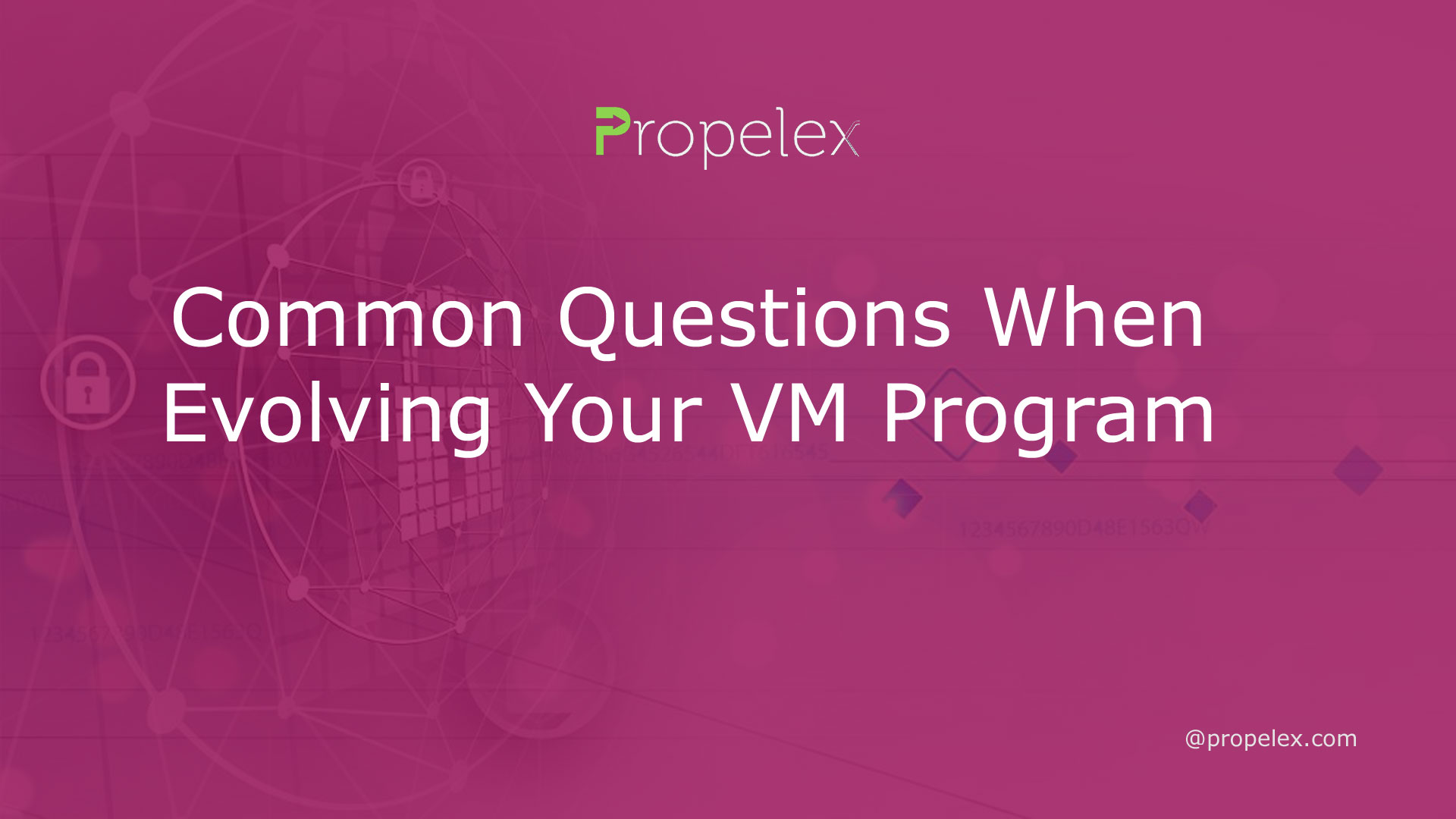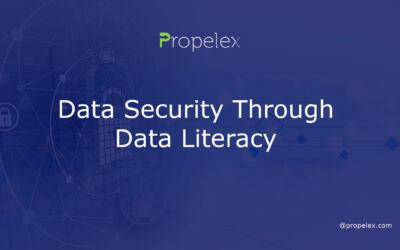When you are thinking about evolving your VM program, there are some common questions you need to ask. For example, are you looking to lower your overhead with virtualization? Are you looking to make your environment more efficient with containers and monitoring tools? Or, are you looking to improve your IT environment with new and improved security features?
Reducing overhead with virtualization
If you’re looking to reduce overhead and increase efficiency, then virtualization might be the answer for you. When virtualization is use correctly, it can help you free up physical space in your office, increase scalability and save on IT costs.
Virtualization is the process of allowing multiple virtual machines (VMs) to run on a single physical server. This can be a great way to test and develop new applications, as well as to reduce the cost of maintenance.
Virtualization also improves the efficiency of the system, as it allows a single physical machine to host many operating systems. The hypervisor is a lightweight software layer that manages and abstracts physical hardware. It assigns each VM its own portion of the underlying computing power.
Costs of virtualization
Many businesses today are leveraging the benefits of virtualization to increase agility and reduce costs. For a start, virtualization offers greater service availability. It also allows IT activities to performed more efficiently.
By separating the hardware from the software, virtualization allows organizations to create and manage multiple simulated environments from a single physical machine. These virtual machines can be re-configured or restarted remotely.
Another key benefit of virtualization is the ability to scale. When an organization grows, it needs more servers to support applications. The costs of adding these servers can be very high. However, if the organization implements virtualization, these additional servers can manage without the added costs of physical space or maintenance.
Virtualization enables multiple operating systems to run on a single server. This increases operational flexibility and efficiencies for all sized businesses. It also simplifies the process of software versioning and patch management.
VM management
Virtual machines (VMs) have become a fixture of many business networks. They provide fast disaster recovery and operational flexibility. However, they can also present some challenges. If you are considering using VMs, you might want to learn more about the best practices for VM management.
The first step in ensuring that your virtual environment is healthy is to monitor the resources that are use by each VM. You should consider how much bandwidth each VM is consuming, as well as the amount of memory each VM is utilizing. Having this information can help you avoid any unnecessary downtime.
There are several methods of VM management, but one of the most important is resource management. A reliable VM management tool can make all the difference in maintaining a healthy virtual environment.
Monitoring tools
VMs (Virtual Machines) are becoming a standard in many business networks. They are flexible and have plenty of benefits. They can accommodate multisystem operations, offer rapid disaster recovery, and allow for scalability. But there are some challenges with using VMs. They need detailed monitoring and storage maintenance.
When using VMs, you should create an effective VM management plan. There are many software tools that can make it easier to monitor and troubleshoot your VMs. These tools can help you to monitor memory, bandwidth, and resources. They can also enable you to create custom configuration change templates. This allows you to check all aspects of your VM program to ensure that they are running effectively.
One way to help prevent VM sprawl is to use a centralized system for managing all your systems and applications. This will reduce downtime and increase efficiency. However, if you don’t keep track of all your configuration changes, they can become unchecked and lead to problems.
Containers
Virtualization is a technology that allows users to operate multiple systems without the headaches of installing, configuring, and maintaining hardware. Virtualization is also a good fit for organizations with multisystem requirements. VMs are scalable and can configured to meet a variety of business needs. This is particularly useful in the event of a disaster and can be use as a disaster recovery plan. Aside from the security benefits, VMs are a great way to maintain a semblance of operational efficiency.
One of the most important considerations when setting up and managing a VM is resource management. If you are planning on deploying several VMs on your network, you’ll want to consider how you’re going to allocate storage space. The hypervisor is your best friend when it comes to this issue. This is because the VM will be able to access the virtualized version of the hardware resources it requires.